Dear Friend,
Our coupon system is updated. How to get your coupon more easily? Please follow the steps below:
1. Make your order
2. Receive your package and get the coupon guideline pasted on your package:
Guidelines:
A) Go to http://www.cosplayfu.com/coupon/
B) Enter your order number and email address used for this order, then submit
C) Click “Get Your Code”.
How to check all your coupon information? That’s easy.
1. Login to your account (http://www.cosplayfu.com/login).
2. Go to your homepage:
You can see all your coupon information both at “Home” and at “My Coupon”.
How to check the coupon status?
1. If it is available, the coupon hasn’t been used:
At this time, you can also send the coupon to your friend. Then the coupon status will become “sent”:
![]()
2. You can also check the expiry date of the coupon:
3. If the coupon is used, its status will become “used”:
Just come and get all your discount (*^__^*)
If there is anything we can help, feel free to contact our support center.
Best regards.
Yours,
CosplayFU Team



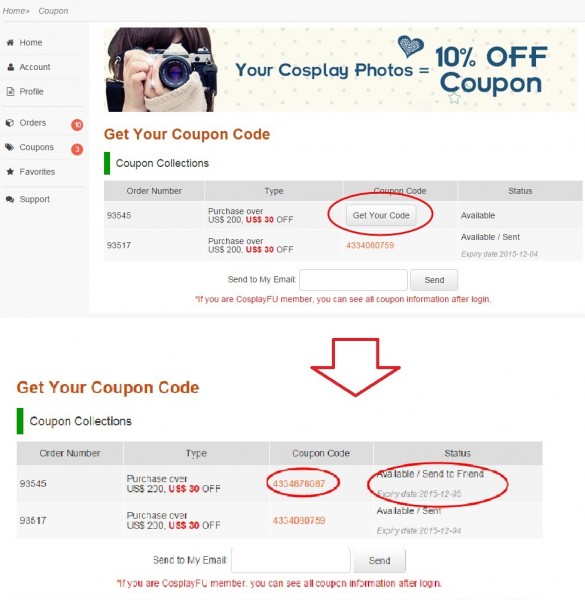


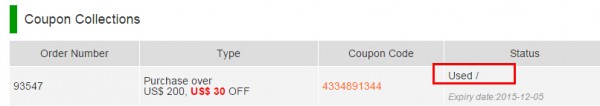



Leave a Reply